Top 5 Mobile App Development framework for Building Super Apps
-
Harshid Patel

In today’s digital landscape, mobile apps have become essential for businesses and individuals alike. Whether you’re a developer aiming to Build a superlative apps. having the right mobile app development tools in your arsenal is crucial.
In this comprehensive guide, we cover the capabilities, advantages, and considerations associated with each of these top-tier tools. Whether you’re an app developer or a fresher developer in the field, this guide will equip you with the knowledge you need to make informed decisions and embark on your app-building endeavors with confidence. Let’s explore the tools that are shaping the future of mobile app development.
Android Studio: Unveiling the Power of Android App Development
Serves as a cornerstone for developers in the Android ecosystem. It provides a rich set of tools and resources for crafting sophisticated Android applications. This section delves into the features that make Android Studio an indispensable asset for mobile app development.
Offers an array of features, such as a user-friendly interface, powerful code editor, and seamless integration with the Android SDK. Its real-time preview feature allows developers to visualize changes instantly. The intelligent code completion enhances productivity by suggesting code snippets. With these advantages in mind, developers can accelerate their app development process significantly.
Boasts numerous benefits, it’s essential to acknowledge its limitations. The heavyweight nature of the software might lead to slower performance on lower-end systems. Additionally, the learning curve associated with mastering Android Studio can be steep, especially for newcomers to the Android development landscape.
Xcode: Apple's Integrated Development Environment
For iOS and macOS app development, Xcode is the go-to choice. Apple’s integrated development environment offers a suite of tools, including a code editor, debugger, and Interface Builder. Its seamless integration with Cocoa and Cocoa Touch frameworks simplifies app creation.
Navigate Xcode’s intuitive interface to create your project. Leverage Interface Builder to design pixel-perfect UIs visually. Swift, Apple’s programming language, is seamlessly integrated with Xcode, enabling powerful and efficient coding.
Xcode’s robust toolset and direct integration with Apple’s ecosystem are its major strengths. However, the learning curve for beginners can be steep, and its limited compatibility outside of Apple platforms may be a drawback for cross-platform projects.
Flutter: Revolutionizing Cross-Platform Development
When it comes to cross-platform app development, Flutter takes the spotlight. Flutter, an open-source UI software development kit created by Google, empowers developers to craft natively compiled applications for mobile, web, and desktop from a single codebase. Its innovative “hot reload” feature accelerates the development process, enabling real-time updates. This eliminates the need for lengthy rebuilds and offers a seamless testing environment. With Flutter’s expressive and customizable widgets, creating stunning interfaces becomes effortless.
Getting started with Flutter is a breeze. Install the Flutter SDK, set up your preferred IDE, and you’re ready to begin coding. Dart, Flutter’s programming language, is easy to learn, especially for developers familiar with languages like Java and JavaScript. The Flutter documentation and online community provide extensive resources for troubleshooting and guidance.
Flutter’s strengths lie in its exceptional UI, fast development cycles, and consistent performance across platforms. However, its young ecosystem and limited third-party library support can pose challenges for complex projects. Consider your project’s requirements carefully before committing to Flutter.
React Native: Building Dynamic Apps with JavaScript
React Native, developed by Facebook, offers a powerful solution for building dynamic apps using JavaScript. Its component-based structure allows developers to create reusable UI elements, streamlining development and ensuring consistency. React Native’s “write once, use everywhere” philosophy enables code sharing between iOS and Android platforms.
Begin your React Native journey by setting up the environment and creating your first project. Leverage your JavaScript skills to craft engaging user interfaces. React Native’s extensive library of pre-designed components accelerates development, while its modular architecture ensures scalability.
React Native’s major benefit is its efficiency in code reuse and rapid development. However, complex animations and intricate custom modules can pose challenges. Evaluate your project’s requirements and UI needs before opting for React Native.
Ionic: Crafting App Experiences with Web Technologies
Ionic, a free and open-source framework, empowers developers to create app experiences using web technologies such as HTML, CSS, and JavaScript. This framework facilitates the development of cross-platform apps with a single codebase. Ionic offers a rich library of UI components that can be customized for various platforms.
To start building with Ionic, install the Ionic CLI, create a new project, and choose from a range of starter templates. Ionic’s integration with Angular provides a robust structure for app development. The platform’s adaptive styling ensures a consistent look and feel across devices.
Ionic’s use of web technologies and a single codebase for multiple platforms streamlines development. However, its reliance on web views may affect performance in certain cases. Consider the nature of your app and its performance requirements when deciding on Ionic.
Comparing the Top 5 Mobile App Development Tools
Choosing the right mobile app development tool depends on various factors such as project complexity, team expertise, and platform preferences. Evaluate each tool’s strengths and weaknesses in alignment with your project goals.
Choosing the Right Tool for Your Project
- Project Scope and Goals:Understand the scope and goals of your project. If you’re developing a complex, graphics-intensive app that demands high performance, a native framework like Android Studio or Xcode might be the best fit. On the other hand, if you’re aiming for rapid development, cross-platform compatibility, or leveraging your web development skills, ReactNative, Flutter, or Ionic could be more suitable.
Remember, the right framework should align not only with your current requirements but also with your app’s future scalability and maintenance needs. By carefully evaluating your project’s scope and goals, you can confidently choose a framework that empowers you to bring your app vision to life.
Conclusion
In the realm of mobile app development, choosing the right tools is crucial for success. Flutter, React Native, Ionic, Xcode, and Swift each offer unique advantages that cater to different project requirements. Consider your project’s scope, target platforms, and your development team’s skillset when making your decision. With the power of these tools, you’re well-equipped to embark on an app-building journey that yields optimal results.
Frequently Asked Questions
Native app development involves creating separate apps for different platforms (like Android and iOS) using their respective programming languages. Cross-platform development uses a single codebase to build apps that work on multiple platforms, saving time and effort.
If you’re new to app development, frameworks like ReactNative and Flutter can be great choices. They offer intuitive UI components and hot reloading, making the learning curve less steep.
Ionic allows you to build apps that work on both web and mobile platforms, saving development time. It also provides a wide range of pre-designed UI components for faster app creation.
Consider your project’s goals, your team’s expertise, and the specific features you need. If you value code reusability, cross-platform compatibility, or rapid development, these factors can guide your choice.
Get Free consultation and let us know about your custom web and Mobile App project idea
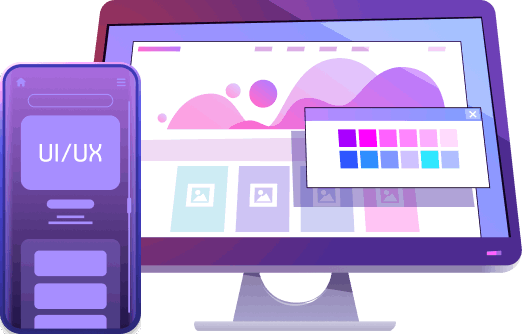
Over 13+ years of work experience, we have built 210+ web and mobile apps
We can help you with
- Dedicated Developer
- delivering high-quality development
- Custom Mobile App Development
- Innovative Solution For Startups and Enterprise

Technology reshaped e-commerce consumers experience in India: Havas Media’s whitepaper
A recent report, ‘Shaping Consumer Experiences,’ a collaborative effort by Havas Media, YouGov, and NFX across ten key markets, delves deep into the heart of India’s e-commerce
Read More
How Does Google Pay Make Money: GPay Revenue Model
In today’s digital age, mobile payment platforms have revolutionized the way we handle our finances. Google Pay, a prominent player in this arena, offers a seamless and convenient way
Read More
UPI Payments: Shaping the Future of the FinTech Industry
The world of finance is undergoing a seismic shift, and at the heart of this transformation lies the ubiquitous Unified Payments Interface (UPI). As the financial technology (FinTech) industry
Read MoreLatest Blogs
Explore the Latest Blogs on Trends and Technology.

