Drive more orders for your Shopify store with a beautiful mobile app
-
Harshid Patel

In today’s fast-paced digital world, having a Shopify store is a great way to kickstart your e-commerce journey. But to truly stand out and drive more orders, you need to adapt to the mobile-first era. In this comprehensive guide, we’ll explore how creating a beautiful mobile app can skyrocket your Shopify store’s success. We’ll dive into the benefits of mobile apps, provide a step-by-step guide to building one, and reveal the secrets to promoting it effectively. Get ready to unlock the full potential of your Shopify store!
Why You Need a Mobile App for Your Shopify Store
In today’s digital World, the prevalence of mobile commerce is undeniable. Approximately 57% of all internet traffic now originates from mobile devices. Notably, a growing segment, about 15% of Americans, have transitioned into smartphone-exclusive users, relying solely on their mobile devices for internet access. These compelling statistics underscore the undeniable shift towards a mobile-centric future in ecommerce. With Shopify stores at the forefront of online retail, it’s clear that optimizing for mobile shopping experiences is no longer a choice but a necessity. Embracing a mobile-first approach is essential to cater to this ever-expanding audience, ensuring your Shopify store thrives in this evolving digital ecosystem.
Transforming your Shopify store into a mobile app is a game-changer. It elevates the user experience, resulting in boosted conversion rates, higher average order values, and increased product engagement per session. Research confirms that eCommerce mobile app users are twice as likely to revisit your store within 30 days, compared to those using mobile browsers. While it’s not obligatory to transition your Shopify store into a mobile app, the undeniable benefits it brings to your business make it a compelling choice.
Incorporating this transition into your business strategy can usher in remarkable growth, harnessing the immense potential of a mobile presence. The following blog delves deeper into the advantages and steps of creating a mobile app for your Shopify store, helping you make an informed decision for your e-commerce venture.
Your customers will enjoy a more seamless and enjoyable shopping experience on your mobile app compared to a mobile website. The app’s user interface is designed specifically for mobile devices, minimizing annoyances and distractions.
Why you should have a beautiful mobile app for your Shopify store
Creating a seamless shopping experience
Enhance your customers’ shopping journey of your Shopify store with the your own mobile app. Compared to a mobile website, the app offers a smoother, tailored experience designed for mobile devices. Say goodbye to annoyances and distractions, and welcome seamless shopping.
Enhanced User Experience
Creating a seamless user experience within your Shopify store is paramount. It directly correlates with customer loyalty and retention rates. When shoppers enjoy a hassle-free mobile app experience, they tend to return for repeat purchases. The simplicity of one-tap access and continuous brand visibility significantly boost customer lifetime value.
Improving customer loyalty
Mobile apps enable you to implement loyalty programs, send exclusive offers, and provide a seamless shopping experience. This fosters customer loyalty and encourages repeat purchases, increasing the lifetime value of each customer.
App Store Visibility
Listing your app on app stores like Apple’s App Store and Google Play can increase your store’s visibility to potential customers who actively search for new apps.
How to Create a Mobile App for Your Shopify Store
Are you ready to take your Shopify store to the next level and expand your reach to Android users? Converting your Shopify store into a mobile app is a strategic move that can bring a host of benefits. Follow this step-by-step guide to make the transformation seamless and successful.
Step 1: Optimize for Mobile
Before developing Mobile app, ensure your existing Shopify store is mobile-friendly. It should offer a responsive design, quick loading times, and a user-friendly experience on smartphones and tablets. Test your store on various mobile devices to guarantee functionality and visual appeal.
Step 2: Choose the Right Shopify App
Head to the Shopify App Store and search for a reliable app that specializes in transforming web stores into mobile apps. Take the time to read reviews, compare features, and consider factors such as pricing and customer support. Popular options include Tapcart, Plobal Apps, and Mobile App Builder.
Step 3: Customize Your Mobile App's UI Elements
With your chosen app builder, begin customizing your mobile app’s user interface (UI) elements. This entails designing the app’s layout, selecting brand-aligned colors and fonts, and incorporating your logo and other visual assets. Many app builders offer intuitive drag-and-drop interfaces, ensuring that you can personalize your app without needing coding expertise.
Step 4: Configure and Thoroughly Test Your App
Connect your app to your Shopify store, integrating your product catalog, setting up payment gateways, and enabling essential features such as push notifications and user authentication. Conduct comprehensive testing on various devices to guarantee that your app functions flawlessly, accurately displays products, and provides a seamless user journey. Pay particular attention to the checkout process, navigation, and any additional functionalities you’ve implemented.
Step 5: Finalize, Publish, and Promote Your Apps
Once you’re satisfied with your mobile app’s functionality and performance, it’s time to finalize and publish it. Follow the guidelines provided by the app builder to submit your app to the Apple App Store (for iOS) and Google Play Store (for Android). Ensure you meet all the submission requirements. Once your app is live, promote it across your website, social media platforms, email marketing, and other communication channels. Encourage your customers to download and use the app, highlighting its unique benefits and features.
Why Choose Ngendev Technolabs to Convert Your Shopify Store into a Mobile App
In today’s mobile-centric world, where a significant portion of your revenue likely comes from mobile users, having a mobile app for your Shopify store is no longer a luxury—it’s a necessity. Ngendev Technolabs offers a streamlined solution that makes turning your Shopify store into a mobile app accessible and cost-effective.
Here’s why you should consider Ngendev Technolabs for this essential transformation:
- Affordable Solution: Rather than investing tens or even hundreds of thousands of dollars in custom app development, Ngendev Technolabs provides an affordable alternative. You can achieve your goal without breaking the bank.
- Quick Launch: With Ngendev Technolabs, you can have professional, high-quality apps up and running in less than a month. This rapid deployment ensures that you can start reaping the benefits of a mobile app sooner rather than later.
- Seamless Transition: Your Shopify store’s identity and functionality will seamlessly transfer to the mobile app. Everything that makes your website great, from product collections to payment gateways, plugins, themes, and more, remains intact.
- Real-Time Sync: Changes made on your website are instantly reflected in your mobile apps, ensuring consistency across web, Android, and iOS platforms.
- Hassle-Free Approval: Ngendev Technolabs takes care of the app submission process, guaranteeing approval in app stores. You can focus on your business while we handle the technicalities.
- Expert Support: Our dedicated team guides you through every step of the app development process, eliminating the need for you to tackle the complex aspects.
Incorporating Ngendev Technolabs’ zero-code app builder into your strategy allows you to launch shopping apps that stand shoulder-to-shoulder with those of global giants. Don’t miss out on the opportunities the mobile app revolution presents.
Get in touch with us now to discover how Ngendev Technolabs can assist you in launching a Shopify store app. Simply book a free, personalized demo, and one of our app experts will lead you through the entire process.
Contact us today to embark on your mobile app journey and secure your place in the app stores, right alongside the world’s leading brands.
Frequently Asked Questions
The cost of app development varies based on your requirements. You can hire developers or use app-building platforms, with costs ranging from a few hundred to several thousand dollars.
Yes, you can seamlessly link your Shopify store to your mobile app, ensuring smooth inventory management and order processing.
Use analytics tools to track downloads, active users, and in-app behavior. These metrics provide valuable insights into your app’s performance.
While not essential, a mobile app can significantly enhance your store’s success by offering a more convenient and engaging shopping experience for customers.
Get Free consultation and let us know about your custom web and Mobile App project idea
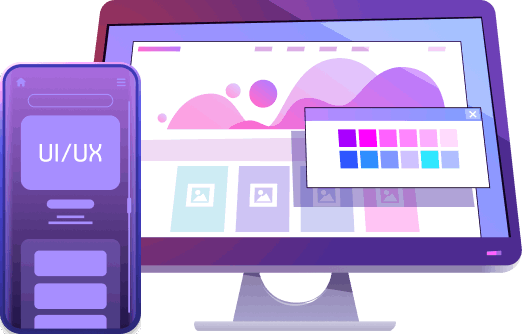
Over 13+ years of work experience, we have built 210+ web and mobile apps
We can help you with
- Dedicated Developer
- delivering high-quality development
- Custom Mobile App Development
- Innovative Solution For Startups and Enterprise
Get Free consultation and let us know about your custom web and Mobile App project idea
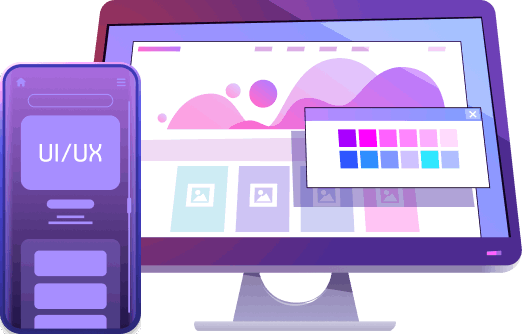
Over 10 years of work experience, we have built 210+ web and mobile apps
We can help you with
- Dedicated Developer
- delivering high-quality development
- Custom Mobile App Development
- Innovative Solution For Startups and Enterprise
Latest Blogs
Explore the Latest Blogs on Trends and Technology.




