Flutter vs React native : What is the best framework for your project
- Published On - October 13, 2023
-
Harshid Patel
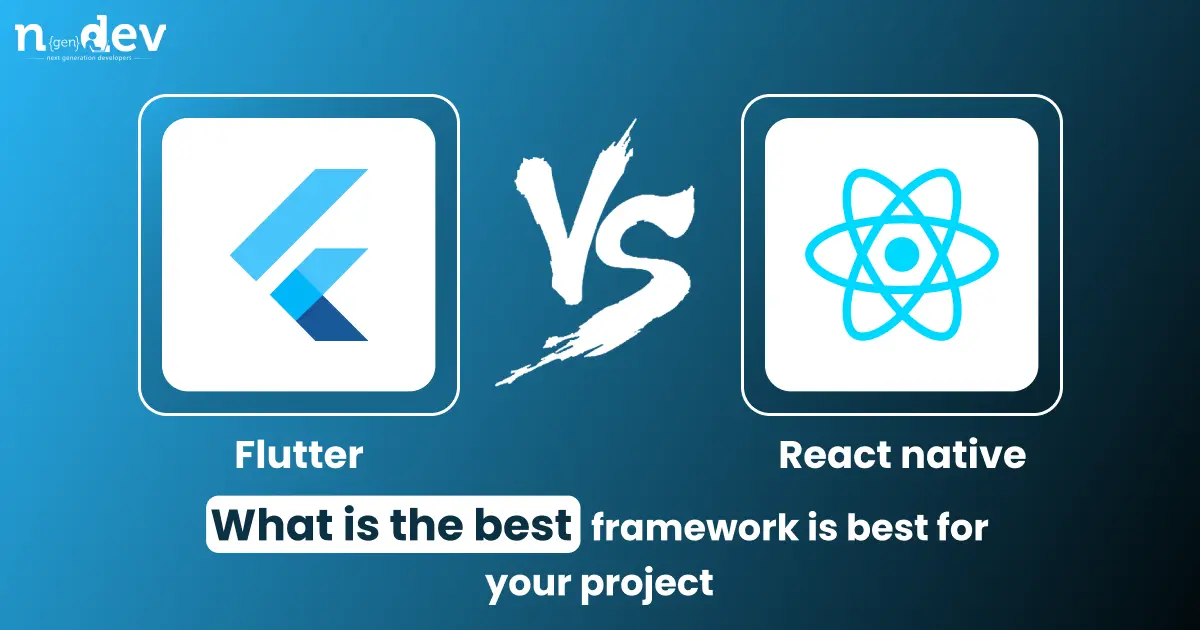
Mobile app development has evolved significantly over the years. Gone are the days of building separate apps for iOS and Android; today, cross-platform frameworks have taken center stage. Among these, Flutter and React Native have gained immense popularity, thanks to their ability to streamline development and reduce costs.
Flutter vs React Native. This comprehensive comparison will help you choose the best framework for your mobile app development. Explore the key differences, benefits, and drawbacks of these popular technologies. Make an informed decision today
What is Flutter?
React Native, on the other hand, is maintained by Facebook. It’s a popular JavaScript framework that allows developers to build native mobile apps for iOS and Android using React. React Native boasts a vast community, a rich ecosystem of libraries, and the ability to leverage existing web development skills.
What is React Native?
React Native, on the other hand, is maintained by Facebook. It’s a popular JavaScript framework that allows developers to build native mobile apps for iOS and Android using React. React Native boasts a vast community, a rich ecosystem of libraries, and the ability to leverage existing web development skills.
History of Flutter and React Native
Flutter, an open-source UI software development toolkit by Google, was first introduced in May 2017. It gained popularity rapidly due to its ability to develop natively compiled applications using the Dart programming language for Android and iOS , web, and desktop from a single codebase.
React Native, on the other hand, was introduced by Facebook in 2015. It quickly gained traction as a powerful framework for building mobile apps using the same fundamental UI building blocks as native iOS and Android apps. It allows developers to build mobile apps using JavaScript and React. React Native was designed to bridge the gap between web and mobile app development.
1. Flutter vs React Native
1. Performance
One of Flutter’s standout features is its impressive performance. Thanks to its compilation to native ARM code, Flutter apps are known for their speed and efficiency. The “hot reload” feature allows developers to instantly see changes during development, reducing debugging time.
React Native, while performing admirably, relies on a bridge to communicate with native modules, which can introduce a slight performance overhead. However, it’s worth noting that React Native has made significant performance improvements in recent updates.
2. User Interface (UI)
Flutter’s UI development is a delight for developers. It provides a wide range of customizable widgets, enabling developers to craft pixel-perfect interfaces. The widget-based approach allows for a consistent look and feel across platforms.
React Native uses native components for building UI, resulting in a native-like appearance and feel. However, it may require additional effort to achieve complex custom designs compared to Flutter’s widgets.
3. Development Environment
Flutter offers a straightforward and unified development environment. Developers can use a single codebase to target both Android and iOS platforms, reducing the need for platform-specific code.
React Native also provides a unified development environment, but developers may encounter some platform-specific challenges that require additional configuration and libraries.
4. Community and Ecosystem
Flutter’s community is growing rapidly, thanks to Google’s backing and the framework’s popularity. It has a vast selection of packages and plugins available on the Dart package repository, making it easier to extend functionality.
React Native’s community is robust and has been around for longer. It boasts a large number of third-party libraries and plugins, making it a compelling choice for developers looking for extensive ecosystem support.
Now that we’ve explored the key aspects of both frameworks, it’s time to consider how to make the right choice for your project.
3. Choosing the Right Framework
Choosing between Flutter and React Native requires careful consideration of various factors.
1. Project Requirements
Before making a decision, assess your project’s requirements. Consider the complexity of your app, the need for custom UI elements, and any platform-specific features required.
2. Developer Skills
Evaluate your team’s expertise. If your developers are well-versed in JavaScript, React Native may be a smoother transition. On the other hand, if you prefer the Dart language or wish to explore it, Flutter could be the way to go.
3. User Experience
Think about the user experience you want to deliver. Both frameworks are capable of providing high-quality user experiences, but the ease of achieving specific designs may vary.
4. Time and Budget Constraints
Consider your project’s timeline and budget. Flutter’s hot reload feature can accelerate development, potentially reducing costs. However, React Native’s large library of third-party components can also save time.
Conclusion:
In conclusion, the choice between Flutter and React Native ultimately depends on your project’s specific requirements and your team’s expertise. Both frameworks offer powerful tools and have thriving communities.
Remember that the success of your project depends not only on the framework but also on your team’s skills and the effort you put into development. Evaluate your needs carefully, and you’ll make the right choice.
Connect with our team of seasoned developers and explore tailored app development solutions designed to meet your unique needs. Whether you’re considering Flutter, React Native, or other technologies, we’re dedicated to bringing your app ideas to life. Get in touch with us today and let’s discuss your app development journey.
Frequently Asked Questions:
React Native is often considered more beginner-friendly due to its use of JavaScript, a widely known language. However, Flutter’s clean and expressive UI components can also be appealing to beginners.
Yes, Flutter’s widget-based approach makes it a strong choice for creating highly customized UI designs. It offers more flexibility in UI development compared to React Native.
While it’s technically possible to use both frameworks in one app, it’s not recommended due to potential conflicts and increased complexity. Choose one that best fits your project’s needs.
You can start by exploring the official documentation and community resources for both frameworks. Consider taking online courses or joining developer forums to learn and collaborate with others.
Get Free consultation and let us know about your custom web and Mobile App project idea
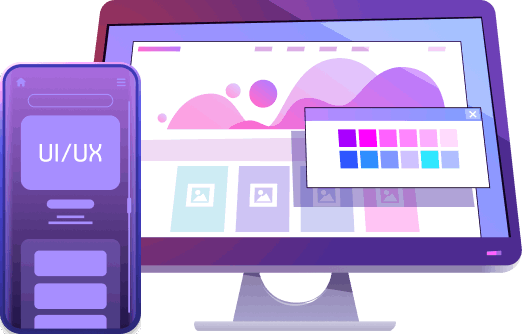
Over 10 years of work experience, we have built 210+ web and mobile apps
We can help you with
- Dedicated Developer
- delivering high-quality development
- Custom Mobile App Development
- Innovative Solution For Startups and Enterprise

